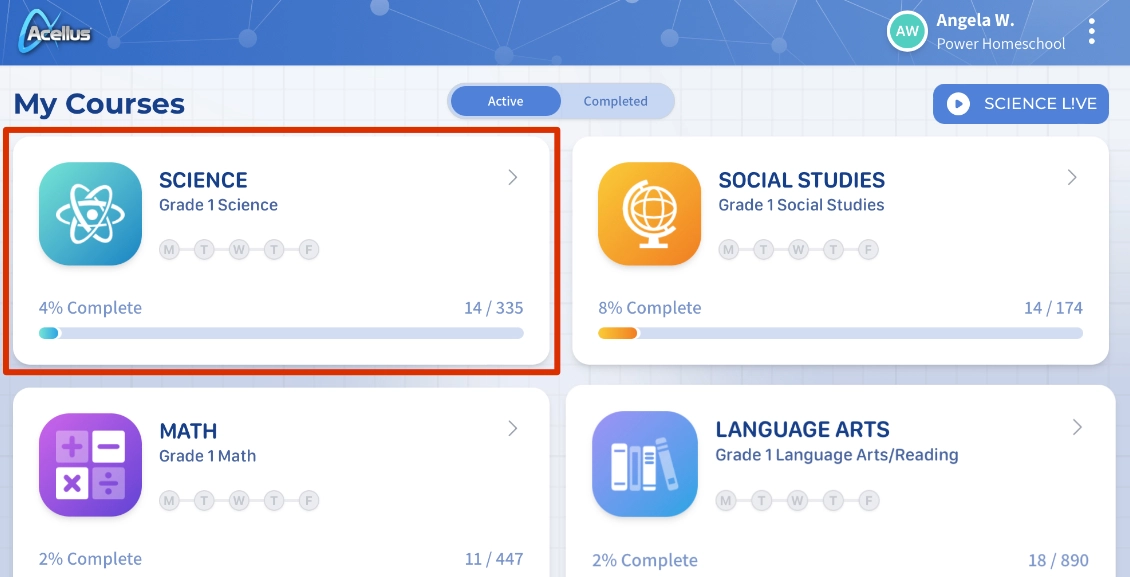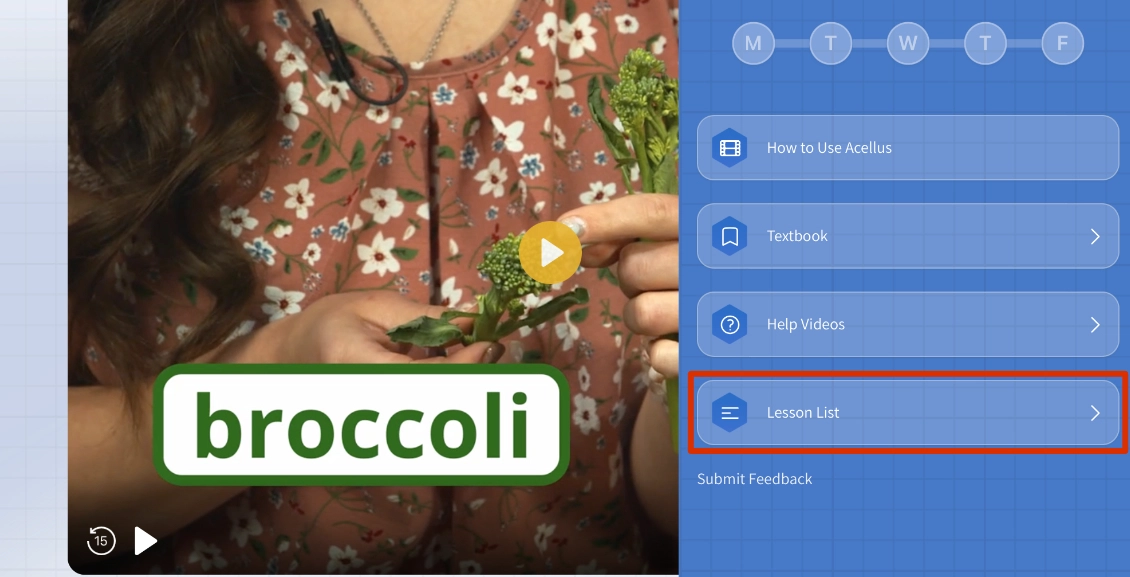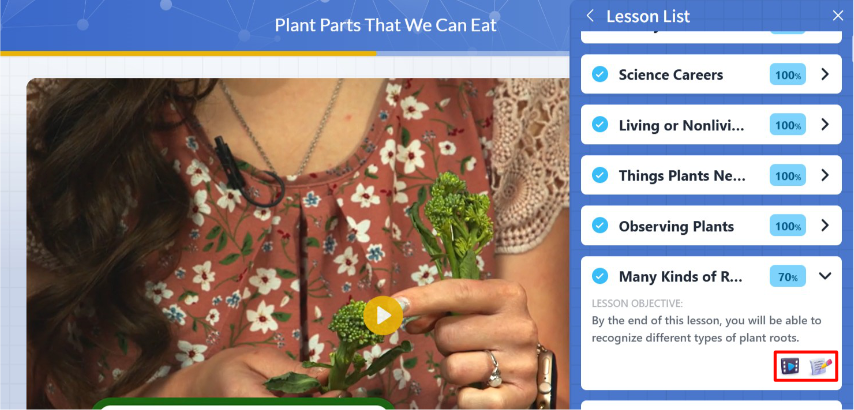Support
Retaking
Steps and Rewatching Videos

Students are able to go back and retake steps that they have already completed. This allows them to improve their scores on assessments and exams, as well as revisit videos and books. To find this option, you would sign into the student’s account and select a class.
In the top right corner, select the menu icon.
Here you will select to view the course ‘Lesson List’.
Once you select a step, you will see the options to Retake Lesson and Rewatch Video.
Once the step is completed, the student will then return to their initial position in the course.
If you retake an assessment or exam, the new score will replace the original grade.