Support
Requesting a Transcript

You can request a transcript at anytime through the Parent Account. The transcript will display all the courses your student has completed through Power Homeschool, as well as any courses they are currently enrolled in.
First, log into your parent account and select ‘Manage Account’.
Next you will select the ‘Request Transcript’ button near the top of the screen.
Here you will enter the email address that you would like the transcript to be sent to. Once entered, select ‘Email Transcript.’ This will immediately send a current transcript to the email address that was entered.
The transcript will not list archived courses that have not yet been completed. All active courses will show on the transcript under “In Progress” with the current percent completed and grade. You can add any archived courses back to your student’s list of active courses under Manage Account.
Tutorial: Changing Courses – Add or Remove a Class

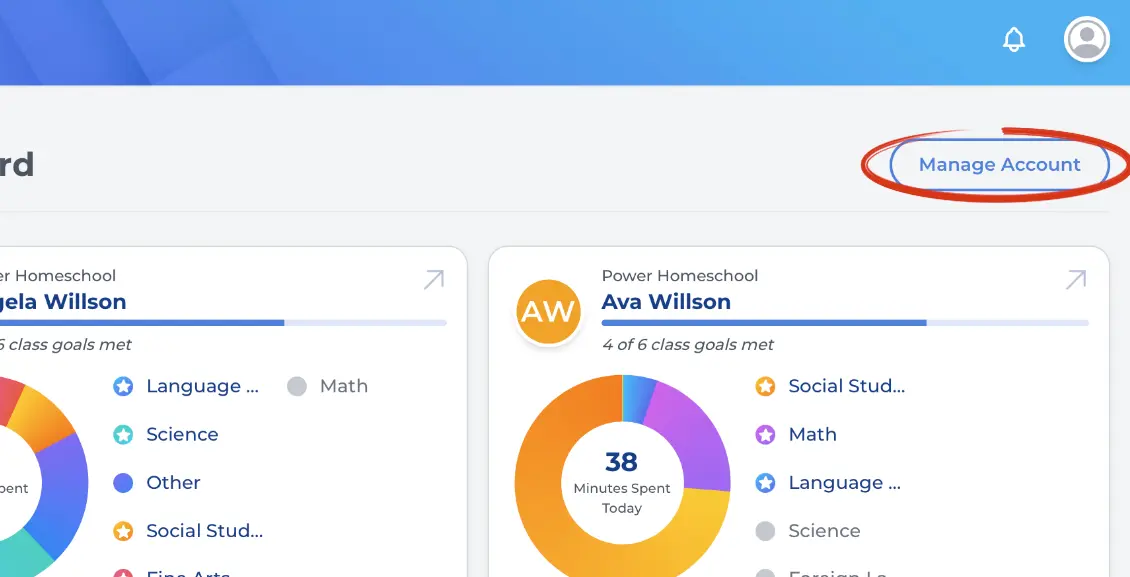
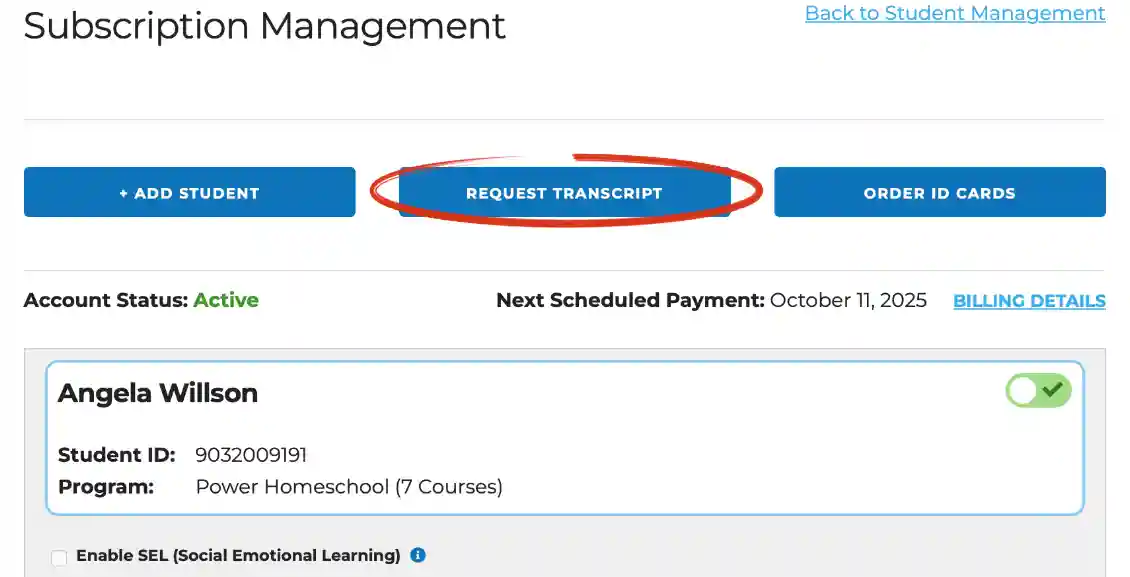
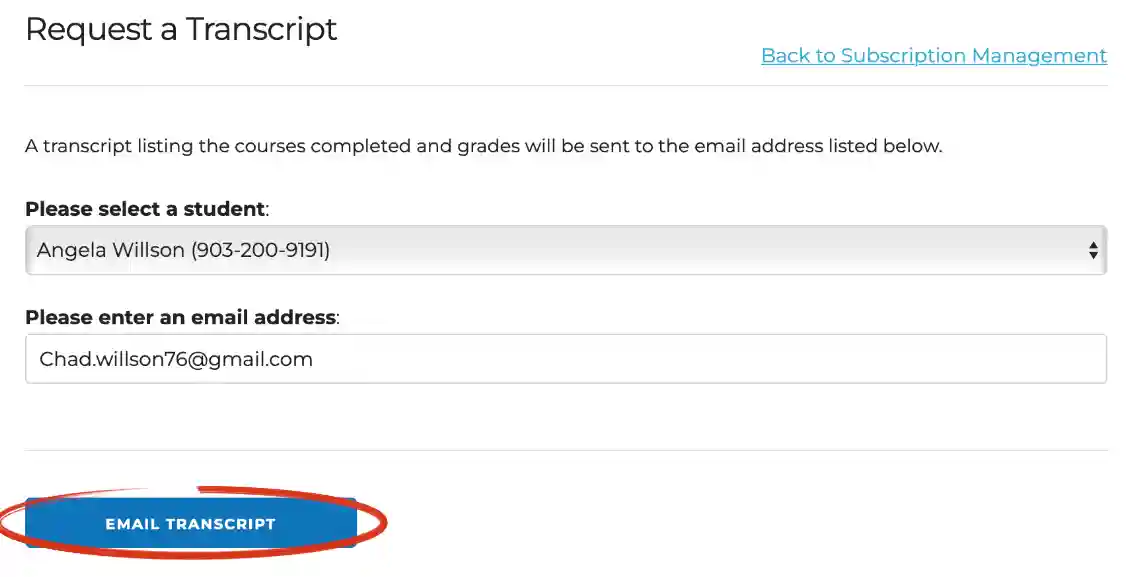
thanks
THANKS
I signed up last Wednesday! We are really excited!
We completed courses through Power Homeschool and had been in public schools for two years. Power Homeschool is much better