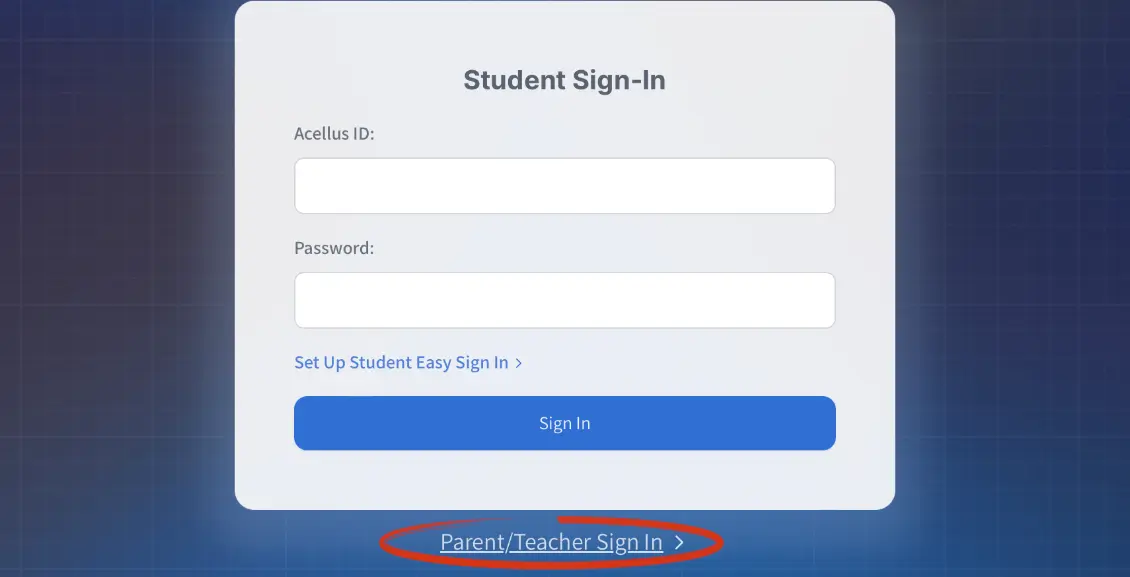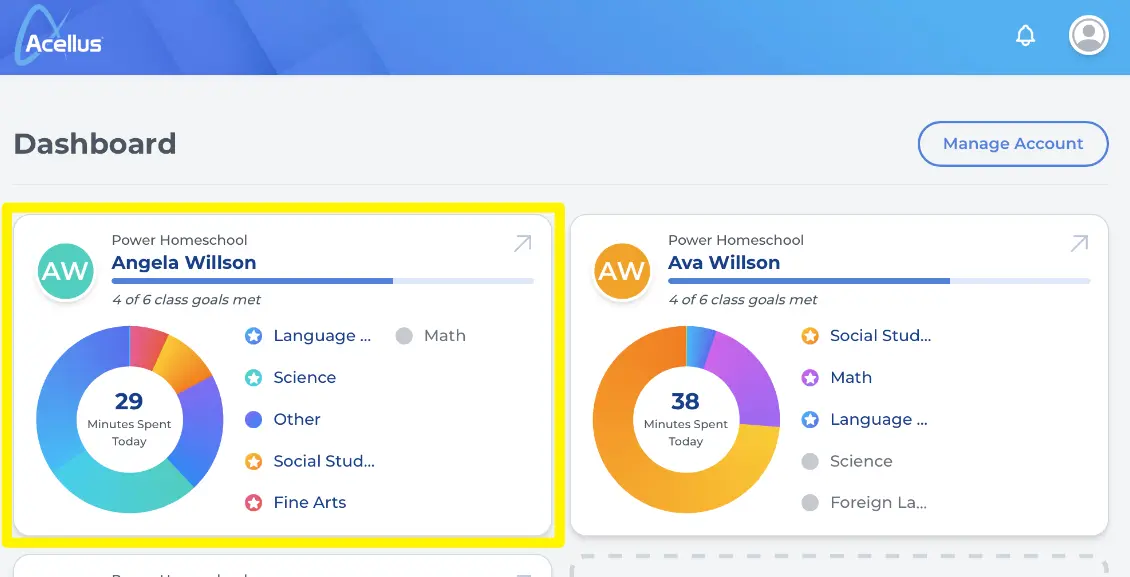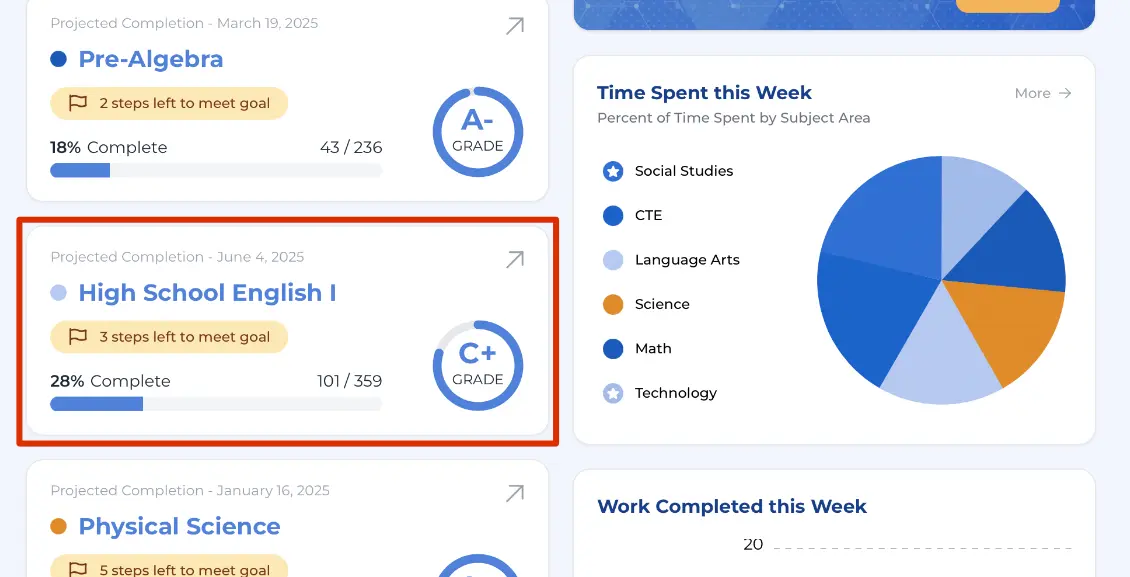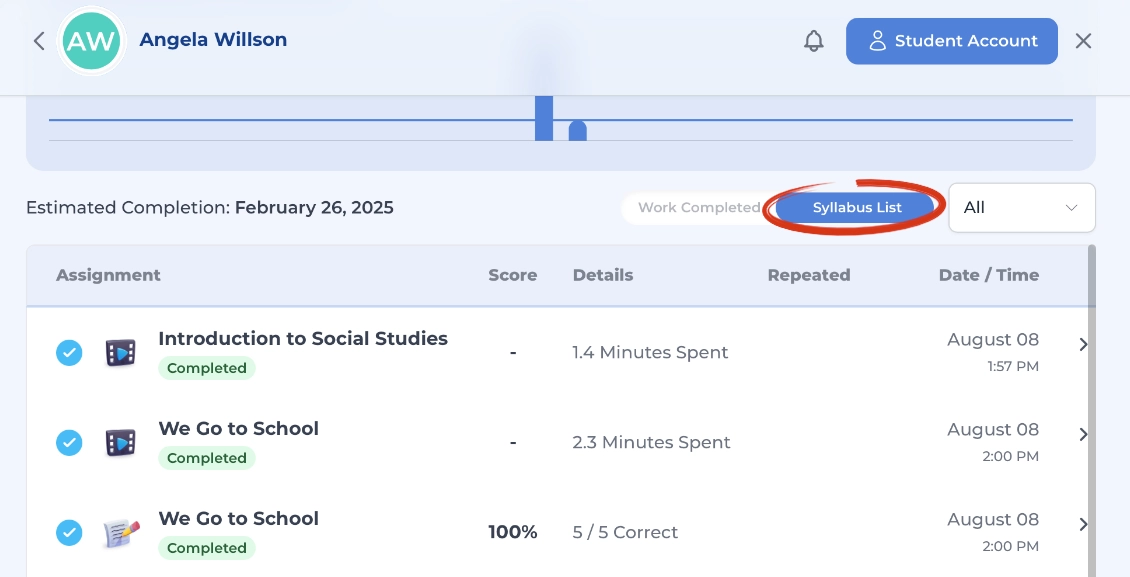Support
Resources for Tutoring Your Student

As the both the parent and teacher of your student, you get access to numerous valuable tools to enhance your child’s learning journey! One of these tools is your parent view to review both completed and upcoming lessons in your student’s course. To use this tool, you would first need to sign into your parent account.
Next you would select one of your students to view.
From here, select which one of your student’s courses you would like to view.
Now simply select the ‘Syllabus’ option. This will show you all the course lessons and you can click to view lesson videos, books, and special lessons.
This tool is especially helpful providing one-on-one support for your students where you can pull up any video or book you need!
Parents looking for tutoring services that allow the student to navigate the course in any order they choose can visit www.2tor.online