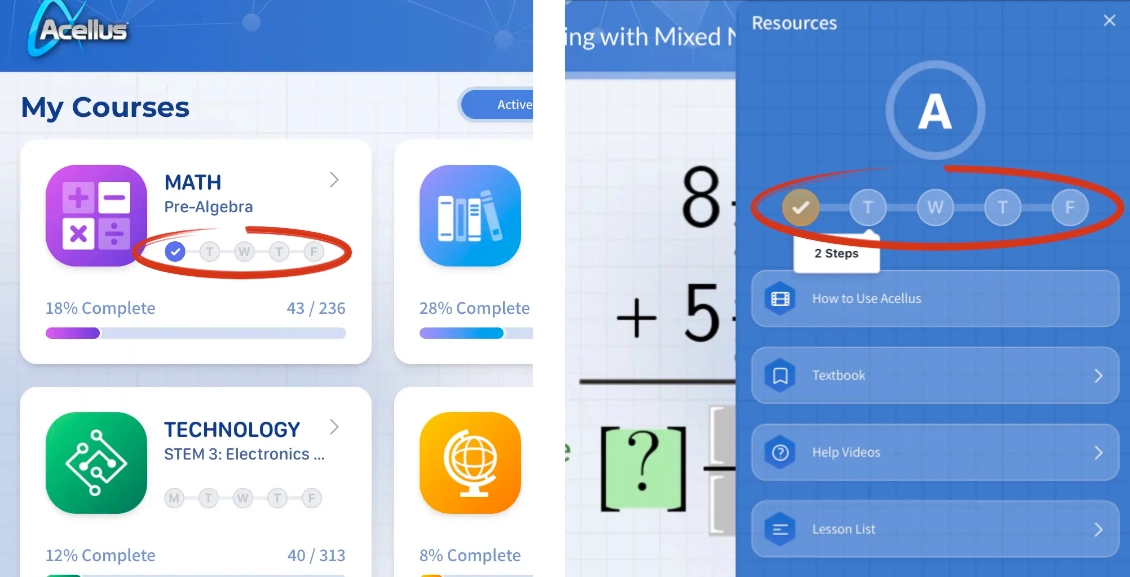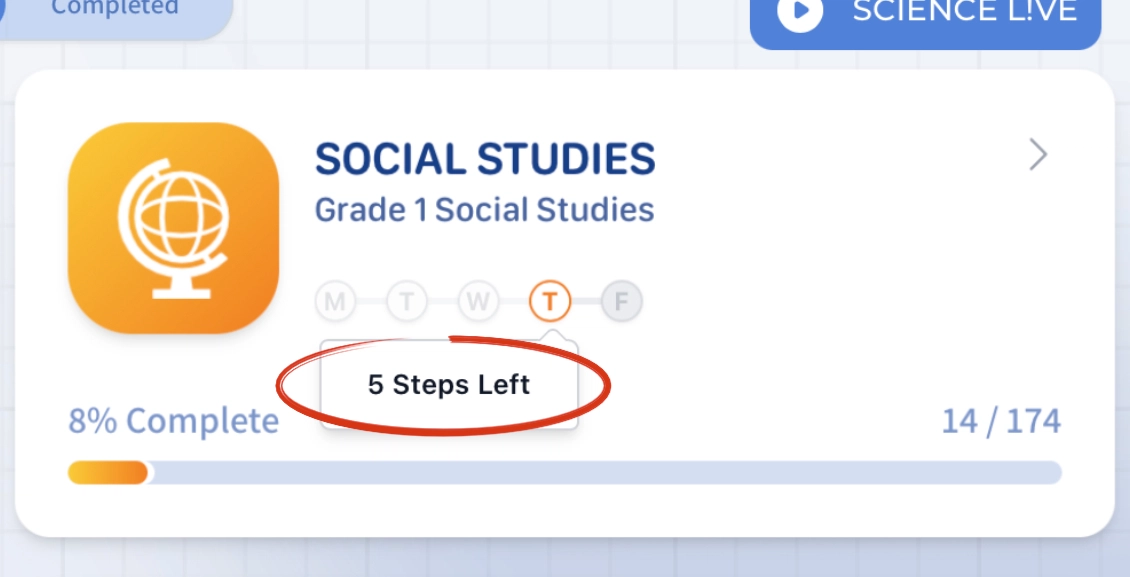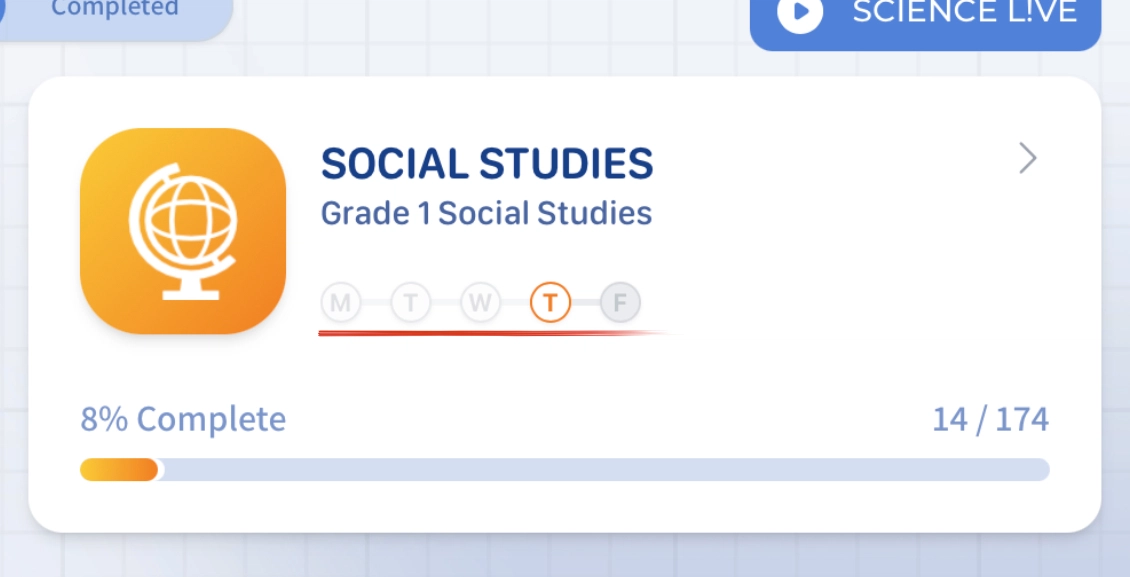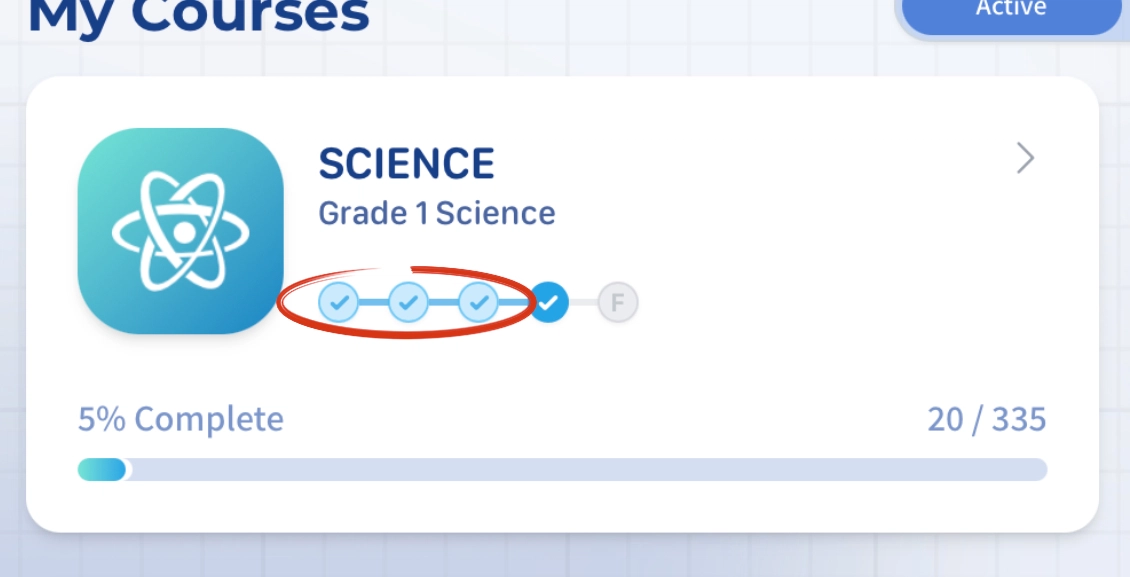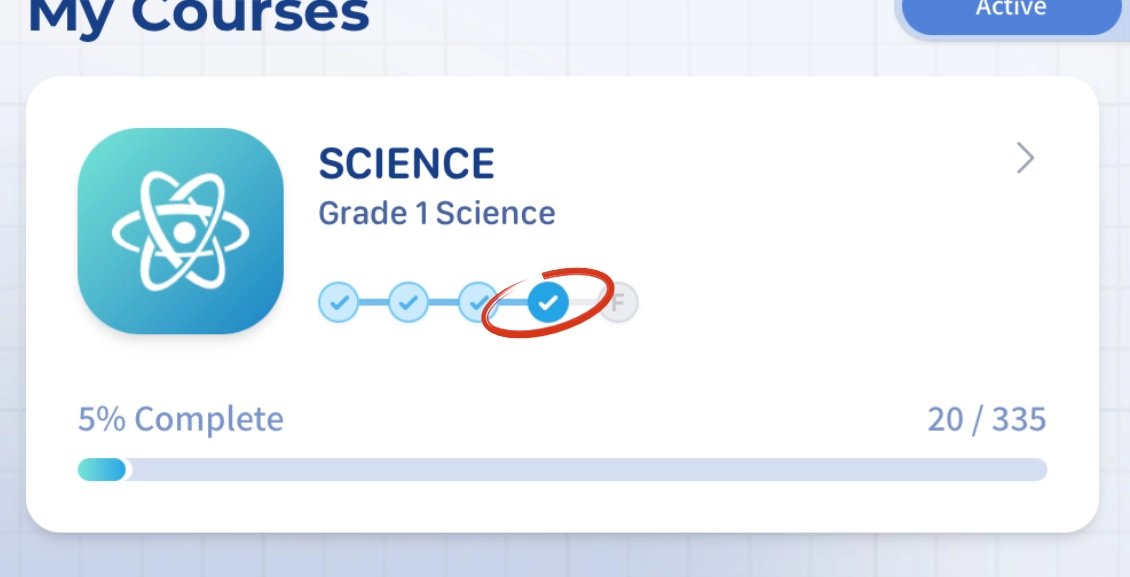Support
Monitoring Goals/Progress

Goals in Acellus are designed to be simple and flexible. You are able to set the weekly goal for each of your students’ classes through your parent interface.
Tracking Student Progress
Students can view their daily goals from their Home Screen or within their class via the toolbar.
Students can see how many steps they have left by hovering over the current day. If your student has missed days that week, the step count will include the steps for those days.
Goal Indicators
Here are the different goal indicators and what they mean:
- Blank: The daily goal has not yet been completed.
- Checkmark: The daily goal has been completed.
- Highlighted Checkmark: The daily goal was completed on that specific day of the week.
Here is more detail about each of these three indicators:
Blank Indicator
If the goal indicator is blank, this means that your student has not yet completed the goal for that day. Keep in mind that that daily goals are checked off in sequential order (Monday-Friday).
Example: If your student starts school on Tuesday and completes Monday’s goal, they receive a checkmark for Monday.
Checkmark Indicator
This shows when your student has completed the goal for that day. Keep in mind that our courses are self-paced so your student can work ahead and complete the daily goal for multiple days.
Highlighted Checkmark Indicator
When you see a highlighted checkmark bubble then this means that your student completed that daily goal on that specific day of the week. This tool is perfect for when you want to make sure your student is making constant progress in each of their courses each day.
When a student completes their goal for the day, they will receive a message confirming their achievement and encouraging them to move on to the next subject.
Flexibility in Scheduling
When you set a weekly goal, it will automatically break into a 5-day school week. For example, 20 steps per week become 4 steps per day. While the weekly goal tool is optimized for a 5-day school week, you still get complete control to follow whatever schedule best fits your family.
If you are on a different schedule that does not adhere to a 5-day school week, have your student focus on completing one daily goal or achieving the weekly goal. You can adjust the goal amount at anytime in your parent interface.
Example: If you only school 4 days a week, simply have your student complete their daily goal each day they sign in. Alternatively, your student can focus on completing the weekly goal by the end of the week.
At the end of each week, the weekly goal resets, and steps do not carry over.
Related Tutorial: Changing the Weekly Goal