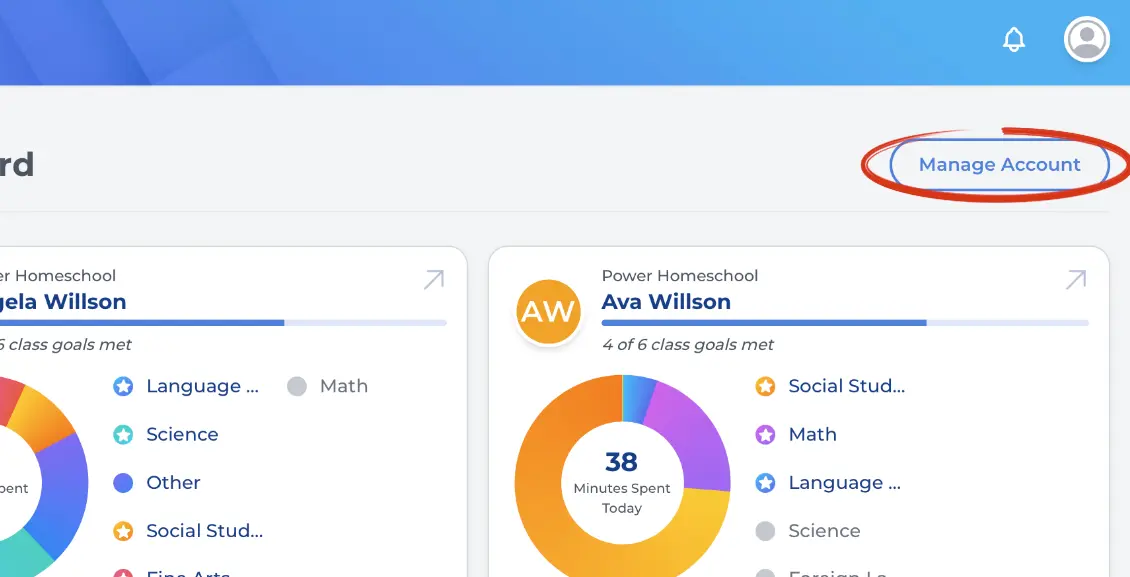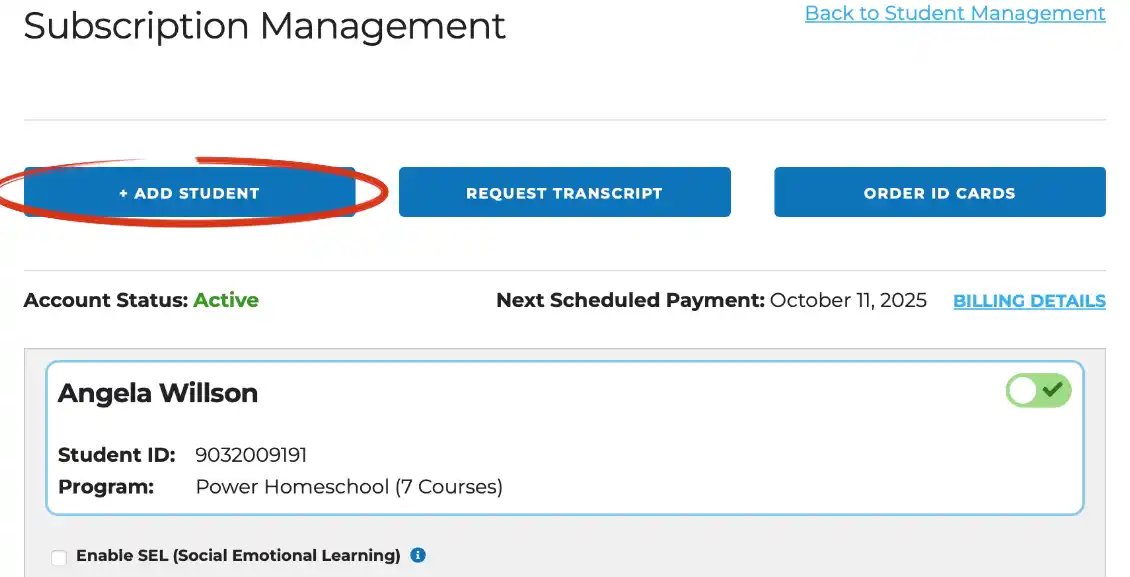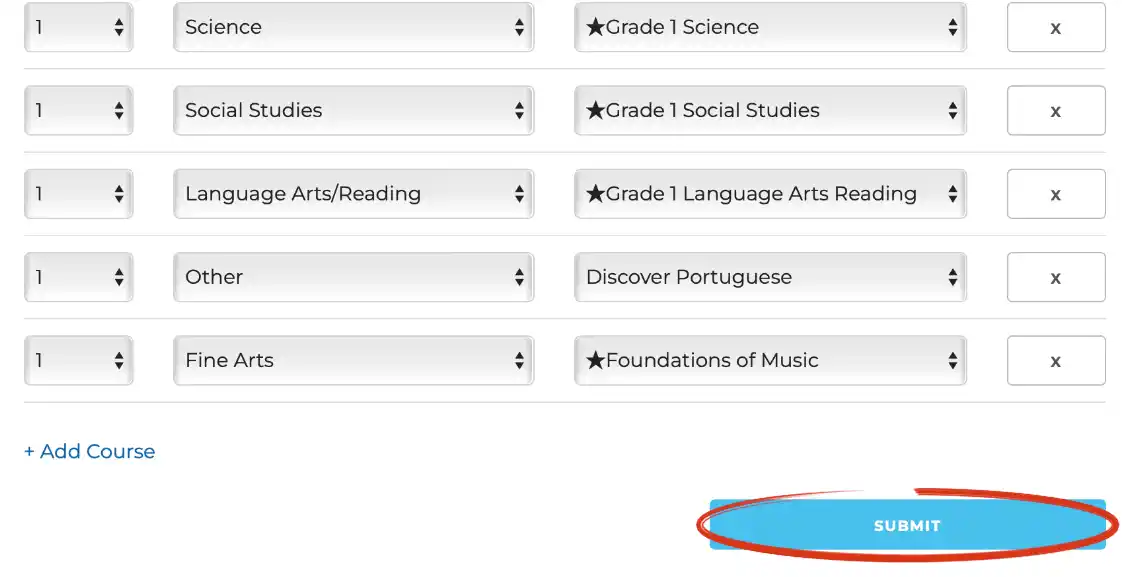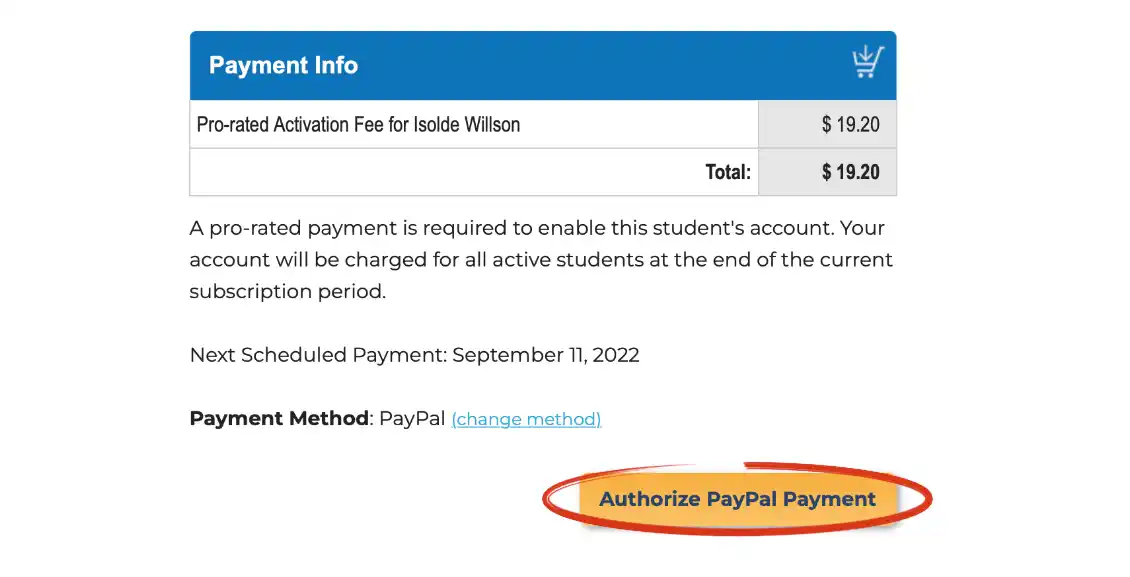Support
Adding an Additional Student

After your parent account is set up in Power Homeschool, you may add additional students. Sign in to your parent account through the Acellus App. After signing in, select ‘Manage Account.’
Select ‘Add Student’ in the upper left-hand corner of the screen.
Enter your new student’s information and select the courses you’d like them to begin taking. Select ‘Submit.’
- To activate the new student, select ‘Authorize Payment’.
This Pro-rated payment will activate your new student for the time period from when you enroll them to when your next scheduled payment is set to process. This way, all your students will be on the same billing schedule. You can find your next scheduled payment date next to the ‘Billing Details’ option.