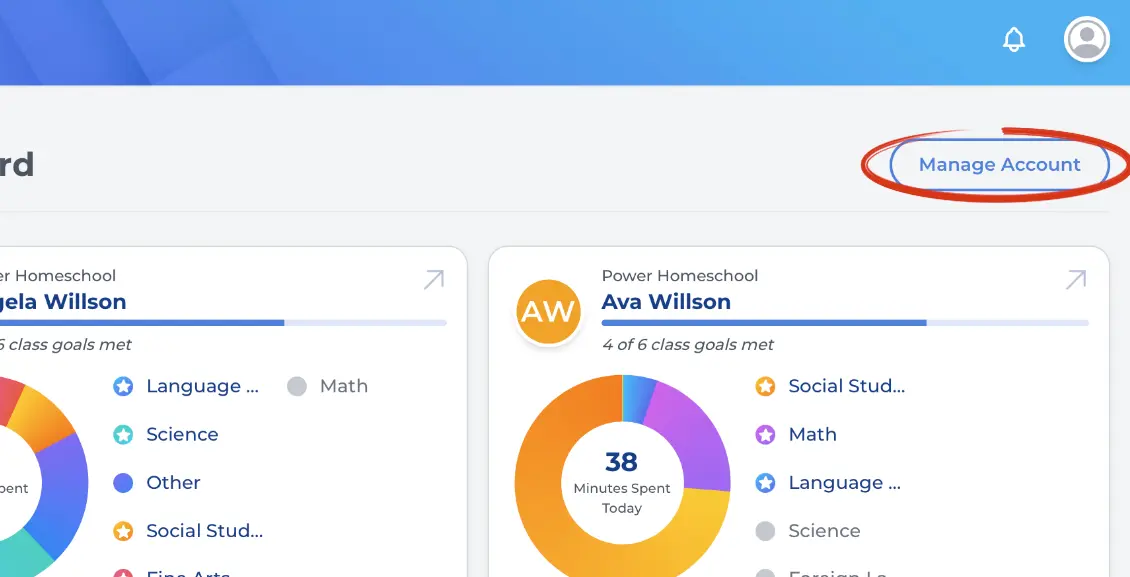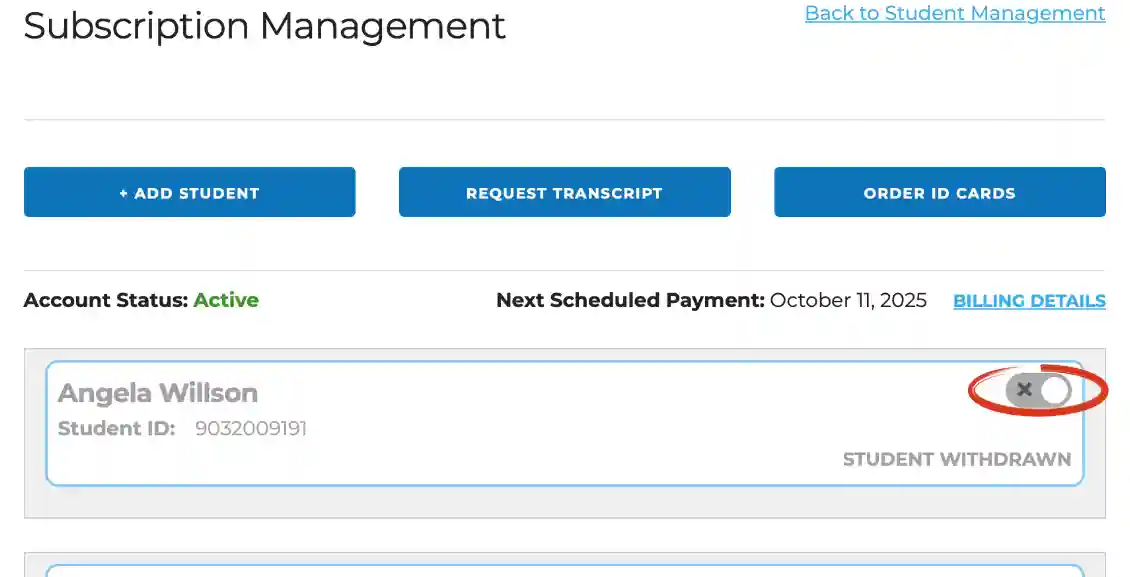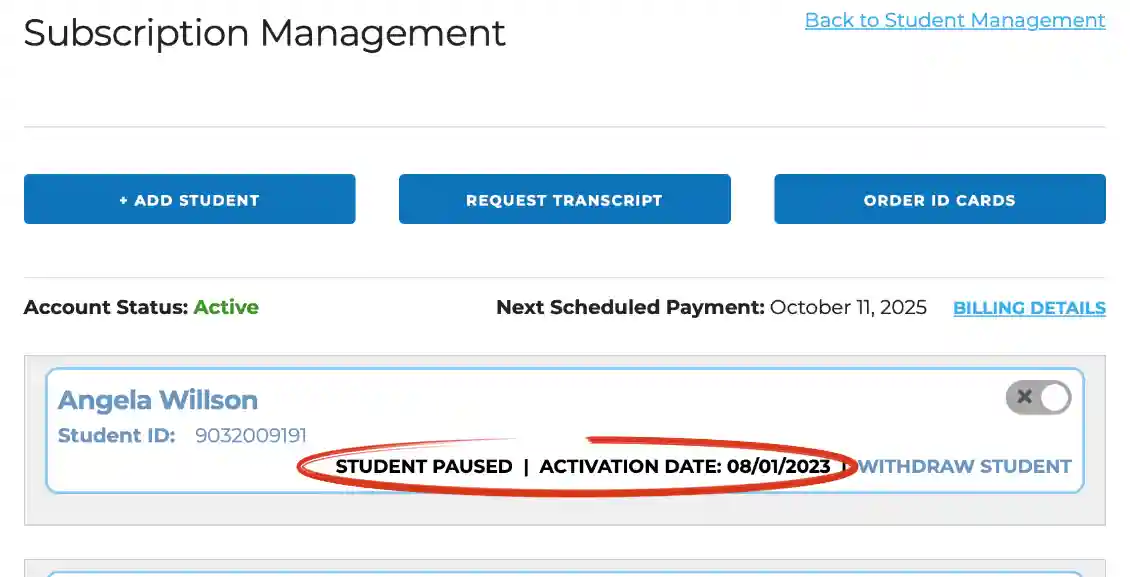Support
Reactivating a Student Account

Sign into the parent account using the Acellus App and choose ‘Manage Account’.
Here you will select the gray toggle option located off to the right of your student’s name. This will give you the option to process a payment to reactivate the student.
However, if you see ‘Student Paused’ next to your student’s name, it means that the system is set to automatically reactivate this student on the date displayed. If you would like to reactivate this student before the set date, you can do so by selecting the gray toggle option.
After your payment has processed, your student will be active and can pick up right where they left off in their courses.