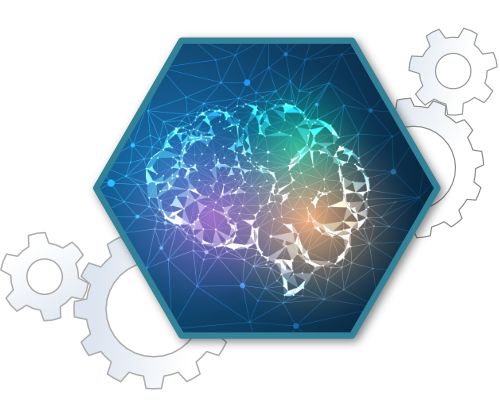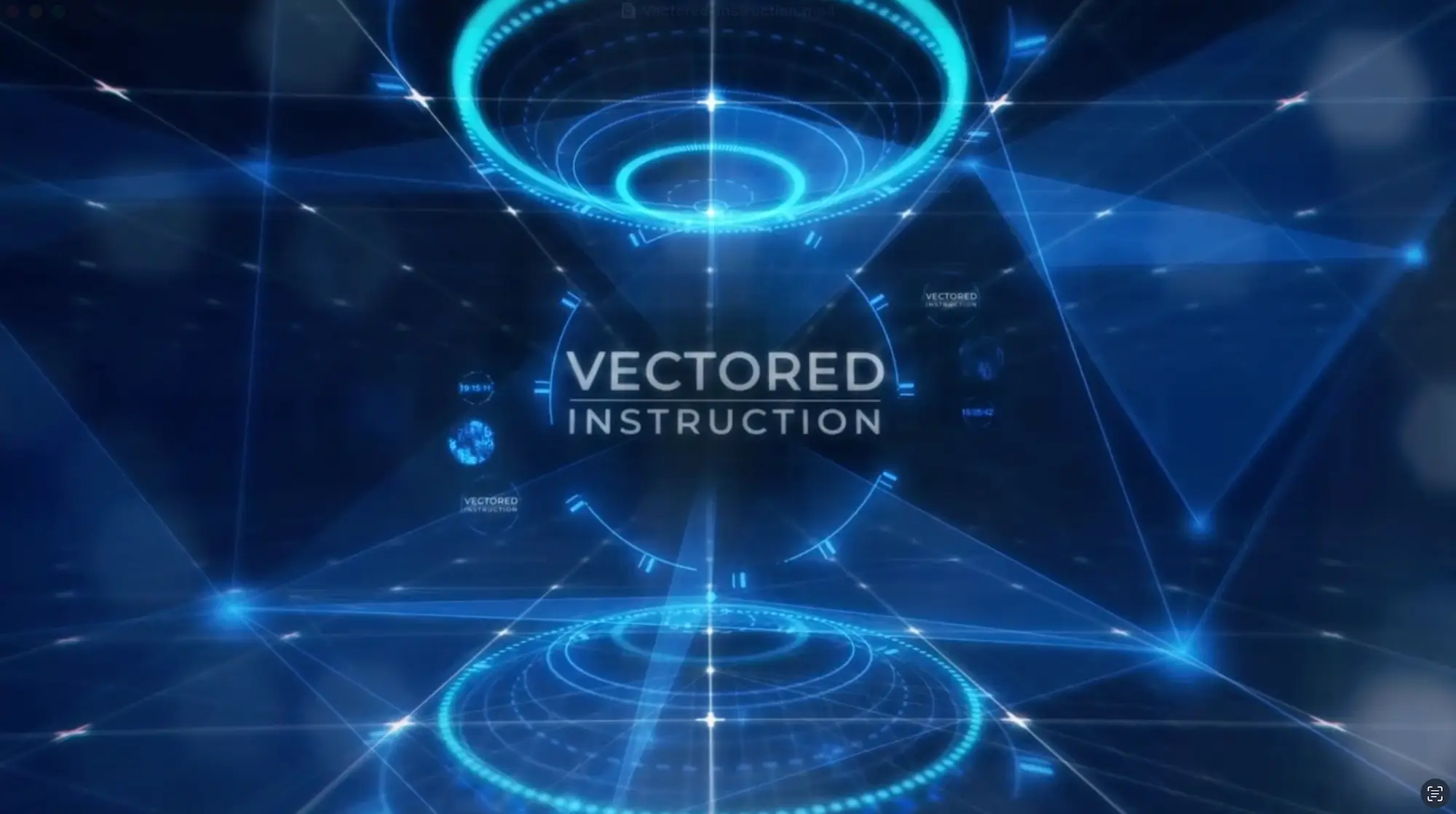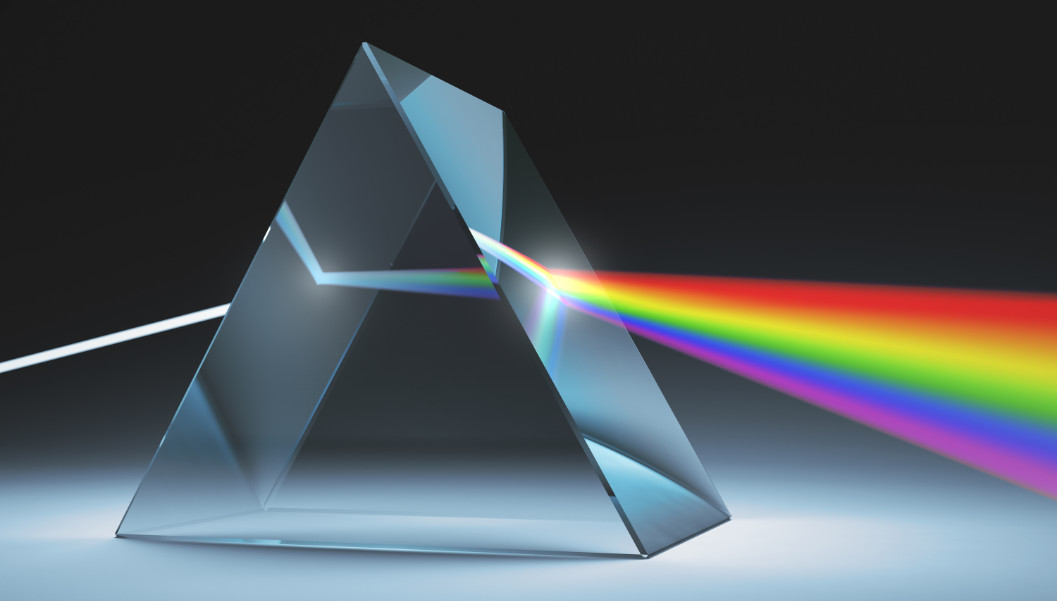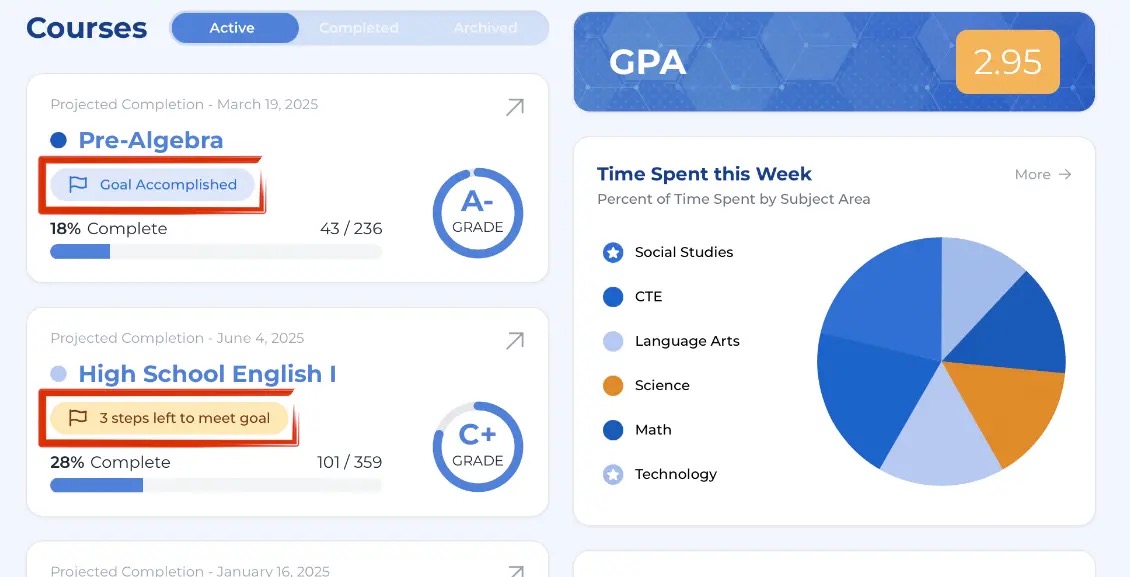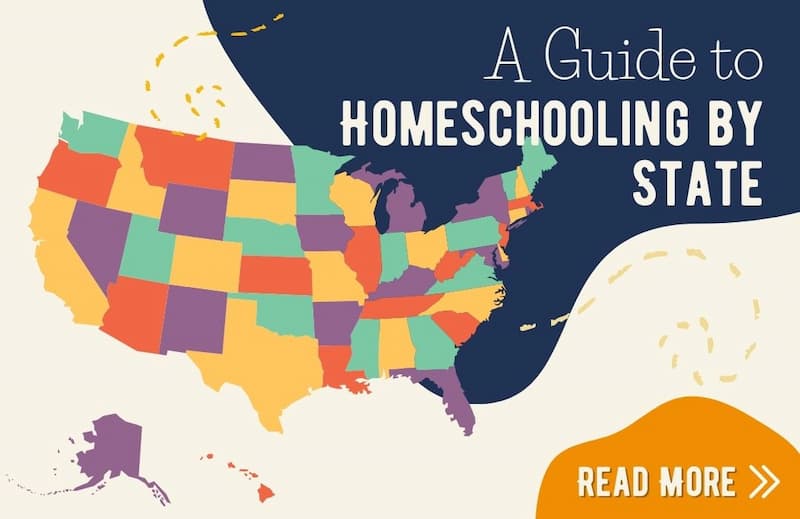With Power Homeschool, is it really possible for my student who is switching mid-year, to finish in time for the new school year?
Over 99% of Power Homeschool Parents answered yes!*
*Poll from Power Homeschool’s Official Parent Support Group
%
Yes
%
No
Can I Start Homeschooling in the Middle of the Year?
With Power Homeschool, it’s possible to start homeschooling mid-year. Our Acellus® courses are flexible for both parents and students and make it easy for your child to work at their own pace and still finish on time.
These courses are customized to each student and where they are academically. If your student understands the video-based lessons well, the system will help them advance in those subjects. Or, if they are struggling to understand a certain concept, the system will provide extra instruction and practice to help them fully master the areas where they need assistance.
What Power Homeschool Parents are Saying!
Advanced Technology for Customized Learning
Starting our homeschool program mid-year is possible with the advanced technology in all of our Acellus® courses that support each student where they’re at. Some of the tools that parents and students can take advantage of include:
Accelerate Learning With Vectored Instruction™
Vectored Instruction identifies key knowledge gaps and retrieves prior learning materials to reinforce these concepts, helping students pass lessons and strengthen their understanding of foundational subjects.
Identify Knowledge Gaps With Prism Diagnostics®
Acellus® uses Prism Diagnostics to identify gaps in student understanding, then provides Customized Personal Instruction (CPI) videos to deliver targeted help when students need additional instruction on specific concepts.
How to Enroll Your Student Mid-Year
If you want to start homeschooling your student in the middle of the year, you can use our quick and simple process to get started. Here’s how it works:
Step 1 – Create your account
Completing the enrollment process only takes a few minutes. Once you create your account and your student has been enrolled, they can begin working on their courses right away.
Step 2 – Sign into the Parent Account
After enrolling your child, you will want to sign into your Parent Account using the Acellus App. When setting up this account, use the same email address you used when enrolling your child.
Step 3 – Customize the Weekly Goal
In your Parent Account, you can customize your weekly goals for when your child will complete each course. You will also have access to your student’s progress, grades and activity.
Now you’re set! Just be sure to check throughout the school year to make sure that your student is meeting the goals you have set. Through the Parent Account you can see your students progress, grades and activity all in real time.
Complete PreK-12 Online Homeschool Program with Over 400 Engaging Courses!
See Sample Lesson Videos:
Complete PreK-12 Online Homeschool Program with Over 400 Engaging Courses!
See Sample Lesson Videos:
Best Available Curriculum
Power Homeschool provides online Acellus® courses to parent-homeschooled students. The video-based lessons provide cutting-edge technology to accelerate learning and motivate students.
Choose from over 400 courses:
Ready to Get Started?
At Power Homeschool, we can help you switch to our homeschooling program at any point, even if it’s the middle of the school year. With our high-quality video-based lessons and personalized support, we aim to help your student succeed and stay on track with their studies so that they graduate on time.